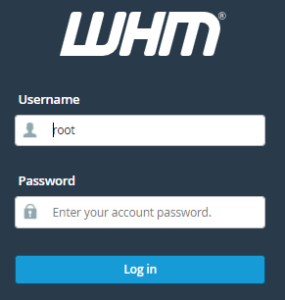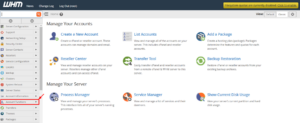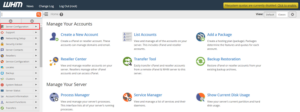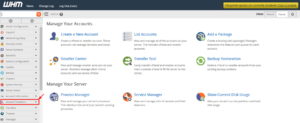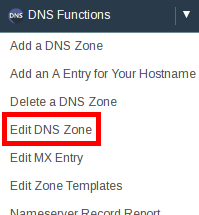How to Assign WHM Feature List To cPanel
This guide can make a case for the way to assign WHM’s feature list to cPanel. Packages will have feature lists allotted to them. If you would like to assign a feature list to a cPanel account, you need to assign the feature list to a package, once that you’ll assign the package to the […]
Read More »