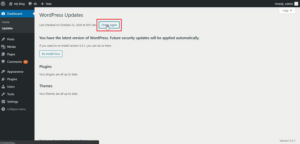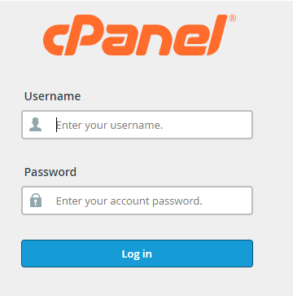Account Creation Status: failed
You will receive an error as below, when re-creating an account OR restoring a backup file. Account Creation Status: failed (Sorry, a mysql user with the name username already exists.)checked xxx files….. You receive this error as a result of the MySQL user wasn’t removed from the server. Another is to restore the account with […]
Read More »