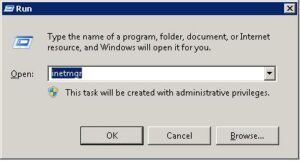VMware vCenter operations Manager custom UIs fails Error
Login to the VMware vCenter operations Manager because changing the admin password the custom UIs get fails Indications Via script “resetadminpwd.sh” the password identification of the admin user for VMware vCenter Operations Manager has been reset recently. With the help of the admin account, the access to Analytics virtual machines and UI is functioning. Custom […]
Read More »