How To Enable Detailed Error Pages For Your Website?
On a Windows Plesk platform by default Custom Error Pages choice is enabled. If you’re developing your web site you won’t be able to see the error messages if any. You can get helpby asking your support technician to enable it.
Login to your server via RDP as administrator & access choice inetmgr. Access Start, then click on run and type inetmgr.
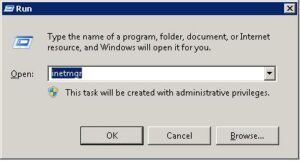
Select the domain that you would like to enable Detailed Errors. Double click Error Pages below IIS.

Click on Edit Feature Settings & tick the radio button that says Detailed Errors. Click Ok and you’re done.
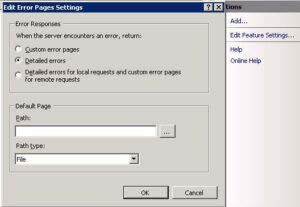
Try accessing your web site and if there are any errors, it’ll be displayed within the browser. it’ll assist you fix them depending on the errors displayed.
