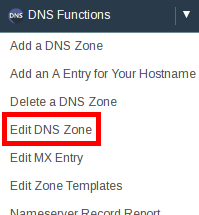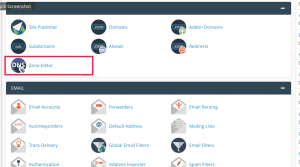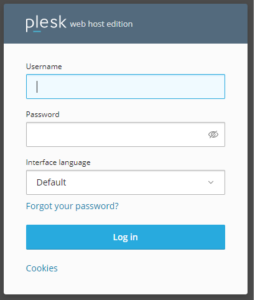Learn to Flush your DNS cache in Windows in Simple Steps
You can flush your DNS cache in different versions of Windows as below: In this tutorial we are going to see how you can flush your DNS cache in Windows having version 8 & 10 as below: Windows 8 & 10 1. On your keyboard click on the Windows logo while holding the R key at the same time. […]
Read More »