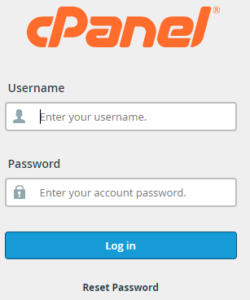Steps to delete multiple tables in the database using phpMyAdmin
This article will explain you the steps to delete multiple tables in the database using phpMyAdmin. For these follow the steps as below: Step 1: Login to cPanel account. Step 2: Under Databases select Mysql Databases. Step 3: The phpMyAdmin page will get appear infornt of you. Step 4: Select the databases from the list […]
Read More »