How To Check a MySQL Database for Errors in cPanel
In this tutorial you will understand how to check MySQL Database for errors.
Let’s see the steps as follow:
Step 1: Log in to cPanel.
Step 2: Click the “MySQL Databases” icon.

Step 3: Under “Modify Databases”, and in the “Check Database” drop down box, select the database you want to check.
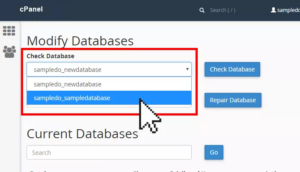
b After that, click on Check Database.
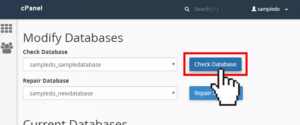
Step 5: Finally, click Go Back to return as no erros found.
