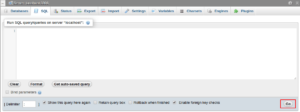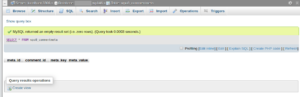How to Run SQL Queries in phpMyAdmin
In this tutorial will demonastrate on how you can run SQL Queries in phpMyAdmin.
Step 1: Go to cPanel > Software >phpMyAdmin.

Step 2: Navigate to the area your SQL query will apply to. Select the database or the tables you want run the queries against.
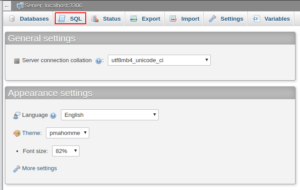
Step 3: Click on the SQL tab.
Step 4: Type in your SQL query.
Step 5: Click on Go to execute the query.