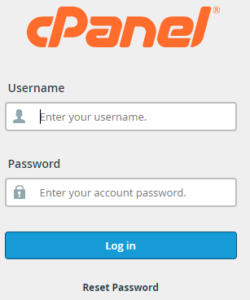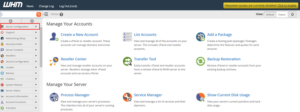Why & How to Optimise & Repair MySQL Database using phpMyAdmin in cPanel
In this article will understand the way to optimize and repair MySQL Database using phpMyAdmin in cPanel. Why Optimise and Repair MySQL Database? Before moving further on the method of optimizing and repairing the MySQL database allow us to perceive why it’s necessary to do so: 1. Databases develop to a substantial extent once a […]
Read More »