How to Access the In-Browser Terminal Interface from WHM?
In the cPanel and WHM, users will directly access the command-line once in session. It’s a privilege that’s exclusive to those that log in as the root user.
Let’s see how to Access Terminal Interface from WHM
1. With your root access Log in to your WHM account.
2. From the side menu Select the Server Configuration option.
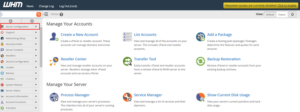
3. Afte that click on the Terminal option.
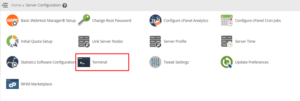
A warning can flash on the screen suggesting to exercise caution. The command-line tools directly have an effect on the system and, one error within the commands might cause irreversible harm to the server.
4. Then click on I understand and want to proceed.
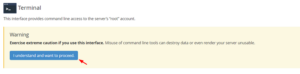
5. A black screen can seem with a blinking cursor. For the server’s root account it’s the command-line interface.

This interface can permit you to manage and build instant changes to the server directly from the WHM.
