cPanel disk usage info
In the tutorial we are going to explain that how you can check the cPanel disk usage. For these Please do follow the steps as mention below:
- Login to your cPanel.

- Go to “STATISTICS” portion at the right corner of your cPanel.
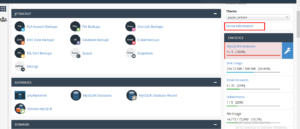
- Click on the “Disk Usage” option.
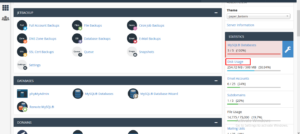
- Here you will find the disk usage information along with locations and size of all directories.
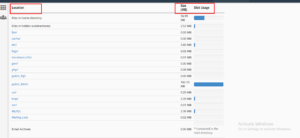
- You will get more descriptive information if you just scrolling down to that page.

- Click on the arrows beside every directories to expand and you will find more information.

