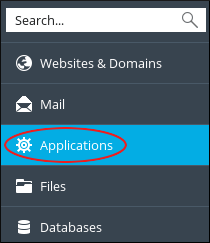How to login into Windows PLESK Control Panel?
In this article we are going to explain how to login into the plesk control panel. You can use the following URLs: yourdomain.com:8880 After using the above URL you will get the login window as shown below: After that enter your username and password that is provided by web hosting provider. Then, click on “Login”
Read More »