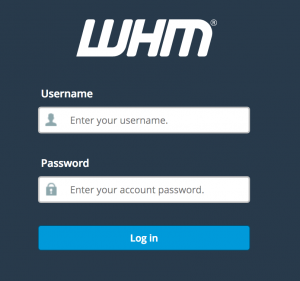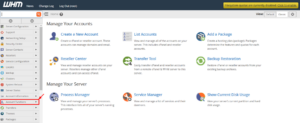How To Reset WordPress Password With phpMyAdmin?
This tutorial helps you to understand the steps for resetting your WordPress password through phpMyAdmin. Requirements: You will need the name of your WordPress database. You will need your cPanel login credentials (username and password). To Identify the Database for your WordPress Website: Login to your cPanel account. Click File Manager on the cPanel dashboard. Browse to the location of your […]
Read More »