How To Edit The MX Record Of A Domain Name On Dedicated Server Via WHM?
For editing an MX record of a domain name on your dedicated server, follow the steps mentioned below:
1. Login to WHM control panel.
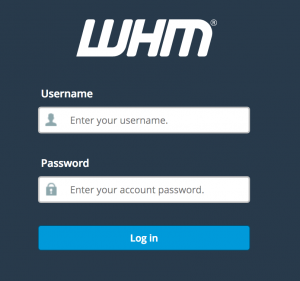
2. Under DNS Functions section click on Edit MX Entry option.

3. Locate the domain that you want to edit and click on Edit.

4. Edit the MX Records and when you are done, click on Save.

After completing this process, you will have to allow approximately 48 hours for the changes to be implemented.
