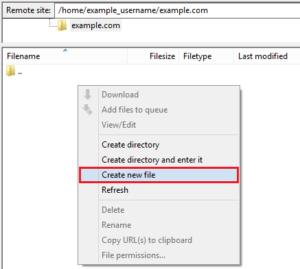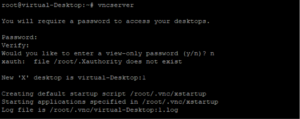How to Set Global Email Filters for your Domain from cPanel?
To Set Global Email Filters 1. Log in to your cPanel account. 2. Click on Global Email Filters from the EMAIL section. 3. Click on Create a New Email Filter. It opens a form where you get to customize the filter. Enter a Filter Name. Select and set the Rules to filter emails. Choose the action to take for the filtered email via Actions. […]
Read More »