How To Copy Or Duplicate An Existing Database With phpMyAdmin?
You might have to be needed to copy or duplicate an existing database for testing the changes made on your web site or for the other similar reason. In this tutorial you will understand the steps for copying or duplicating an existing database through phpMyAdmin without breaking your website:
- Login to your cPanel control panel.
- Go to phpMyAdmin.

- When you click on phpMyAdmin, a list of databases are going to be displayed on the left hand side, choose the database that you just want to copy.
- Click on ‘Operations’ present on the top menu and a list of all the possible actions which will be done with the database are going to be displayed.
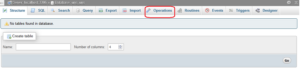
- Search for an option that says ‘Copy database to:’ and in the text field enter the name of the new database.
- After you click on ‘Go’ and the database copying process will start.
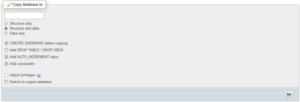
The database that you just have newly created are going to be displayed below ‘MySQL Databases’ in your web hosting control panel and it’ll even be displayed within the phpMyAdmin’s list of databases.
