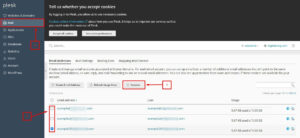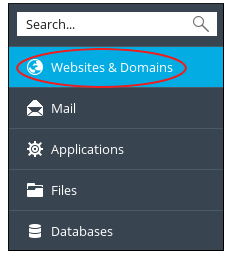How to Remove/Delete an Email Account in Plesk?
Custom emails are a very important hosting feature as users will produce and manage multiple email accounts for their domain. It’s all possible with the assistance of a control panel like Plesk. With Plesk, you’ll even delete or remove email accounts with just few easy steps. To Remove an Email Account follow the steps as […]
Read More »