How to Restart MySQL Server from WHM?
If you’ve have made some configurations like applying an update to the software or a rolling restart of the server you may have to restart MySQL server. However, you’ll safely interrupt any presently running processes, provided you restart the server from your WHM root account.
Following are the steps to Restart MySQL Server from WHM
1. As a root account Log in to your WHM panel.
2. From the navigation menu Select the Restart Services option .

3. Then you have to click on SQL Server (MySQL).

4. A message requesting your confirmation to restart the service can seem. Click the Yes button to substantiate.
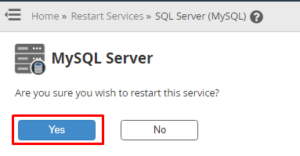
Thus the system starts the process of restarting the MySQL server. it’ll take your time for the server to restart. Meanwhile, some functions on your web site may stop working temporarily. it’s higher if you are do it in hours once your web traffic is the lowest.
