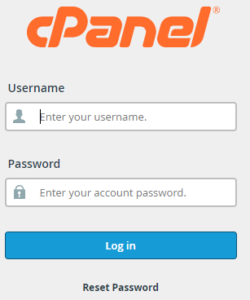How do I restore a MySQL database?
This article will help you in understanding of how to restore a MYSQL database. Follow the below steps to restore a MySQL database: Step 1: Login to your control panel www.yourdomain.com/cpanel Step 2: Click on ‘Backups’ in ‘Site Management’ Step 3: Click on ‘Browse’ to locate the Database you want to restore then click ‘Upload’ […]
Read More »