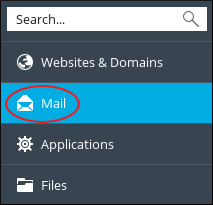How can I Access Webmail in Plesk?
You can check your email accounts on the web browser by using Webmail. You’ll simply compose and read email messages, also maintain an address book and perform alternative common tasks. This knowledge base can guide you on how you’ll access Plesk email accounts using webmail. Accessing Webmail To access Webmail you can use Plesk or […]
Read More »