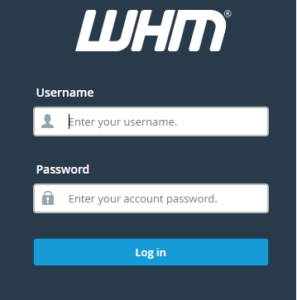How To Assign Feature List From WHM To cPanel?
Feature lists will be assigned to the packages. If you wish to assign a feature list to a cPanel account, the primary step is to assign the feature list to the package then this package will be assigned to the cPanel account. Steps for assigning a feature list to a package: Login to WHM. Go […]
Read More »