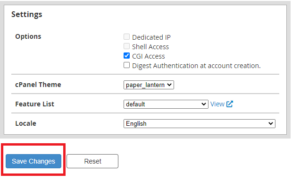How To Assign Feature List From WHM To cPanel?
Feature lists will be assigned to the packages. If you wish to assign a feature list to a cPanel account, the primary step is to assign the feature list to the package then this package will be assigned to the cPanel account.
Steps for assigning a feature list to a package:
- Login to WHM.
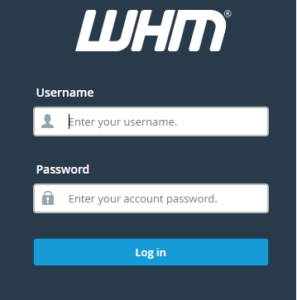
- Go to the ‘Packages’ folder.

- Click on the option ‘Edit A Package’ present under ‘Packages’ on the left side menu.

- Select the package that you want to work with from the list shown and click on ‘Edit’.
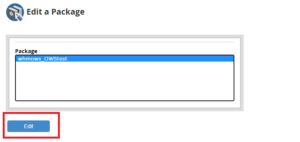
- Locate the ‘Feature List’ option that is at the bottom of the page. Select the feature list that you want and click on ‘Save Changes’.