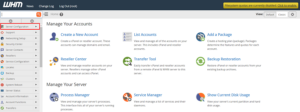How to Hide My Domain WHOIS Information?
The time you register a website domain name you’ve to provide your personal/business data. What if you don’t would like to disclose your identity? There’s a service known as Domain ID Protect (whois id protect), which would protect the whois data of the domain name. Throughout domain registration you’ll avail the Domain ID Protect feature […]
Read More »