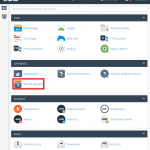How to Repair MySQL Database via cPanel ?
In this tutorial we will understand how to repair MySQL Database via cPanel. For this follow the steps as mention below : To Repair MySQL Database via cPanel 1. Log in to your cPanel account. 2. Go to the DATABASES section and click on MySQL® Databases. 3. Find the Modify Databases section and select the database from the drop-down list of […]
Read More »