How to Drop Columns from a Database Using phpMyAdmin?
With phpMyAdmin, users will create alterations to their MySQL and MariaDB databases. This tool is available on cPanel, Plesk and DirectAdmin additionally. You’ll be able to even delete columns from a database via phpMyAdmin.
Following are the simple steps to Drop Columns from a Database Table via phpMyAdmin :
Step 1. Log in to your control panel(cPanel, DirectAdmin or Plesk) account.
Step 2. Browse and click on phpMyAdmin.
Step 3. The phpMyAdmin window will open. Select a database from the list.

4. Click on the ‘+’ icon beside the table whose columns you wish to drop.
5. Click on Columns. A panel showing the list of columns and functions will appear.

6. Tick beside the column you want to delete/drop and then click Drop.
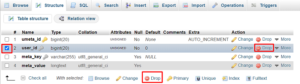
7. A pop-up window will display the details of the column that is to be dropped. After confirming the details, Click OK.
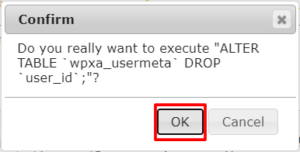
Thsu just by following the above steps, phpMyAdmin will delete the column from the table permanently.
