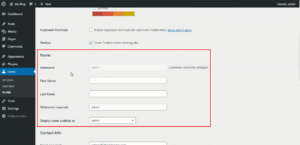Where is my WordPress configuration file is stored?
WordPress is accountable to store your database information in a file that’s referred to as wp-config.php. This configuration file is found within the document root directory of your domain name. For example, if youinstall WordPress on your primary domain then the wp-config.php file gets located within the public_html directory of your hosting account. It permits […]
Read More »