How to Modify Database User Privileges in Plesk Panel?
Privileges grant users the flexibility to change and manage databases. You’ll reassign or modify the Maria dB database user privileges with Plesk.
To Modify Database User Privileges follow the easy steps as given below:
1. Log in to your Plesk using login details.
2. From the navigation menu Select Databases .
In your Plesk account, all the operational databases and related options will appear.
3. Then click on User Management.

This will give you a list of active database users.
4. Now click on the name of the database user to change its privileges.
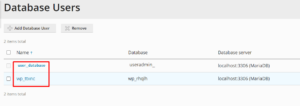
This will come up with a form where customization settings for the user account is displayed.
After that scroll down of the page and, you will spot the Privileges section divided as Data Access and Structure Access.
5. Choose the privileges you wish to grant the user and click on the OK button at the end of the form.

Thus just by following above steps will grant user privileges to a database in Plesk.
