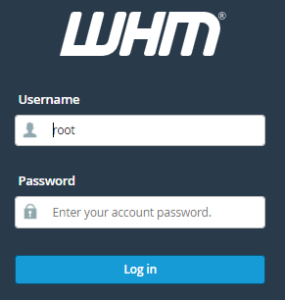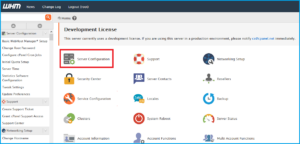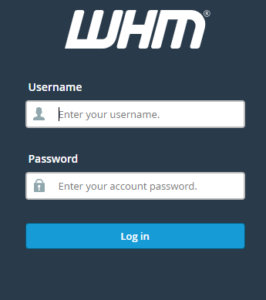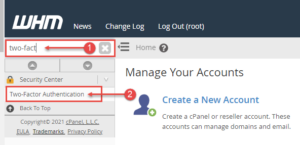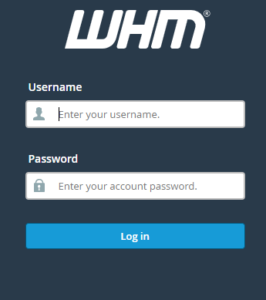How do I log into the Web Host Manager? (WHM)
To log into your WHM, you’ll have to navigate to any of the links as follow. Simply check that to customize the links as necessary. http://www.yourdomain.com/whm http://whm.yourdomain.com/ If you’ve run out of bandwidth measure, attempt one amongst these: http://hostingIPaddress/whm http://www.hostingIPaddress/whm Here are a some ways in which you can log into WHM. The most effective […]
Read More »