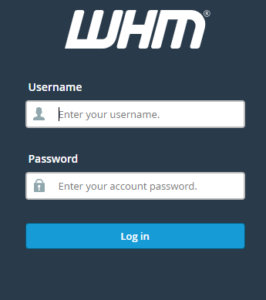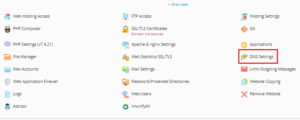Transferring Website Data via FTP
Q. Can you help transfer my website to your servers? Ans. Yes, we tend to do assist our customers with their web site data bmigration on to our servers once they sign-up for a hosting service with us.. So as to accomplish this, we need information of the present web hosting account from those clients […]
Read More »