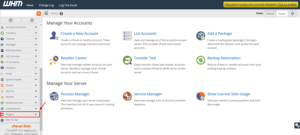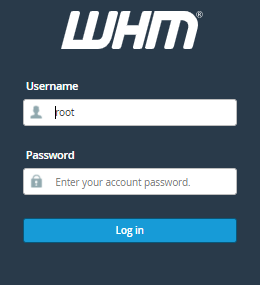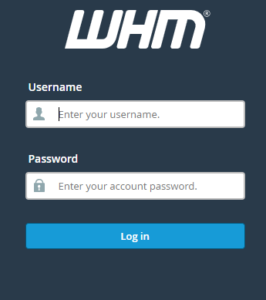How to Monitor the Services on your Server from WHM?
As a user with administrative authority, you’ll observe the activity of the services on your server. You’ll do thus by checking their status on the WHM panel To Monitor your Server’s Services follow the below steps: 1. With your root account Login to the WHM panel . 2. Server Status option from the navigation menu […]
Read More »