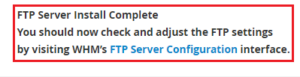How to enable FTP access in WHM
In this article, you will understand how to enable FTP access in WHM. Follow the easy steps as mention in the process.
If you want to upload data files to your web site, you must first configure the FTP settings on your server. You’ll need to enable FTP access to do so.
To enable FTP access from WHM, follow these steps:
1. Log into WHM as “Root User”.
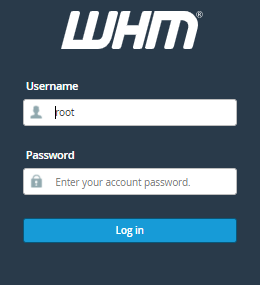
2. Choose “Service Configuration” from the menu.
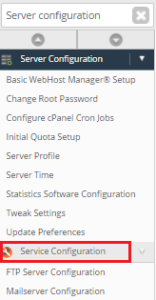
3. By clicking the “FTP Server Selection icon” Select an FTP server.

4. Select either Pure-FTPD or Pro-FTPD To allow FTP accounts. After reading the Advantage of FTP Servers You can make your decision .
5. Click the Save button To activate.

The FTP server installation process will get started by WHM.
The installation and conversion of the FTP servers can take a while, however once they’re finished, successful message can show.