How to Optimize Apache Web Server with WHM?
Follow the below steps To Optimize Apache Web Server
1. Login to WHM using your login credentials.
2. From the navigation menu Select the Service Configuration option.

3. After that click on Apache Configuration.

A Configuration options list for The Apache server will get appears.
4. Now click on Global Configuration.
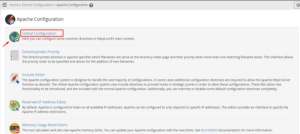
For Apache configuration a form-like panel will appear with various fields.
5. Then set these values in the appropriate fields:
Start Servers = 5
Minimum Spare Servers = 5
Maximum Spare Servers = 10
Server Limit (Maximum: 20,000) = 500
Max Request Workers = 500
Max Connections Per Child = 4000
Timeout = 20
6. If the above shown values are not set as default, you can enter them manually by selecting the text box.
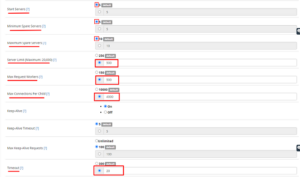
7. Make sure that all values have been entered properly, after confirmation scroll at the bottom of page and click on the Save button
The settings will get save by the system and it will get display.
8. After you have confirmed, recheck the saved details, click the Rebuild Configuration and Restart Apache button.
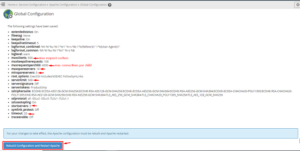
The Apache server will get rebuild and restart by the system.
Thus by above steps will successfully optimize the Apache web server.
