How To Connect To Mysql Remotely (Linux/Cpanel)
In order for you to connect to our MySQL service remotely please follow these steps:
1) You need to create your database using the cPanel database creation feature

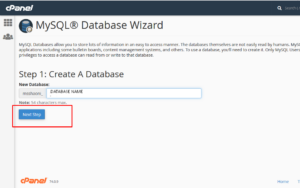
2) You need to assign username/password and any necessary privileges through the cPanel database management interface
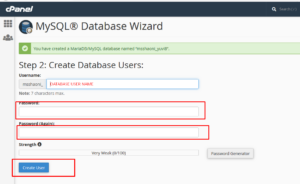
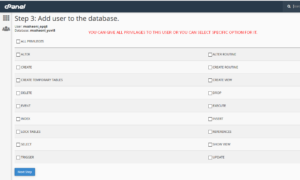

3) You need to add your computer IP from which you will connect using the cPanel Remote MySQL feature. If you are not sure what your IP is simply go to http://www.whatismyip.com – which will show your IP address
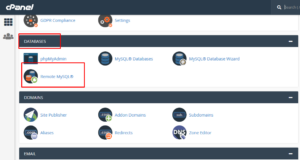

Then in your application/code you would like to specify for hostname constant hostname because the server name per your account Welcome email otherwise you may also use the informatics address of the server (either way). The port to that you would like to attach is 3306
