How to change the password of the MySQL root user
Introduction
If an error takes place in the WHM or cPanel and you want the root MySQL user’s password needs to be changed, then take a look in this knowledgebase tutorial, we have describe easy step to change the password.
The error you may come across in cPanel & WHM is:
ERROR 1045 (28000): Access denied for user 'root'@'localhost' (using password: YES)
Let’s see the process below:
In the screenshots the location displayed below can be used to update the root MySQL user password in WHM.
1. Login to the WHM control panel interface using your login details.
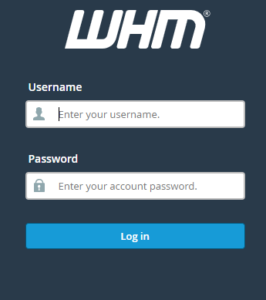
2. Once you have logged in, under the SQL Services menu, you will find the MySQL Root Password option.
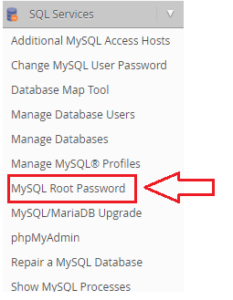
3. Select the MySQL Root Password option to change the password. Now Re-enter the password and then click on the “change password” option at the end. (Ensure that you have a strong password).
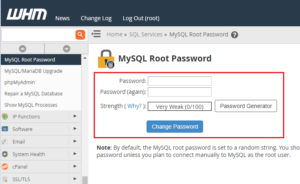
Thus the above steps will help to successfully change the password of the root MySQL user.
If your issues does not solve, you can contact our 24/7 technical support team.
