How to Monitor the Services on your Server from WHM?
As a user with administrative authority, you’ll observe the activity of the services on your server. You’ll do thus by checking their status on the WHM panel
To Monitor your Server’s Services follow the below steps:
1. With your root account Login to the WHM panel .
2. Server Status option from the navigation menu on left hand side.

Here, you’ll see the tools and applications that enable you to check/monitor varied aspects of your hosting server.
3. After that click on Service Status.

The Service Status application can enable you to examine the current state of the services running on your server.
The list of all the services presently running on your server can seem. To make it easier to understand, the list has completely different sections for the services:
- Server Information
- System Information
- Disk Information
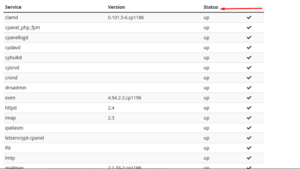
For the services you can check the details like versions, status, memory load, etc..
