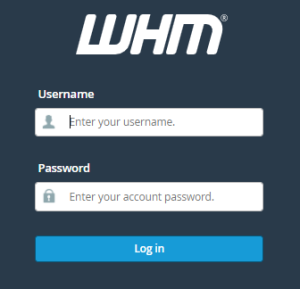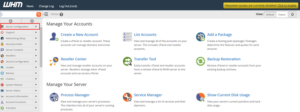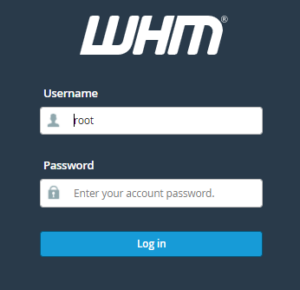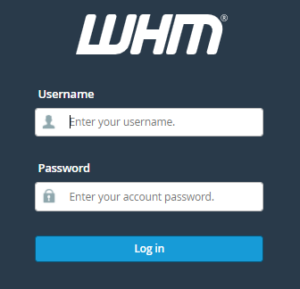How to Change the Permission of a Web Disk Account in cPanel
In cPanel, the Web Disk feature allows you to access your website’s files directly from your computer’s desktop using an FTP client or web browser’s file manager tool like Windows Explorer or Finder on Mac OS X systems (if you’re using Linux or another operating system that doesn’t natively support WebDAV, you can still use […]
Read More »