How to Create A cPanel Package in WHM
In this tutorial you will understand how to make a cPanel package in WHM
Following are the simple steps:
1. Log in to WHM.
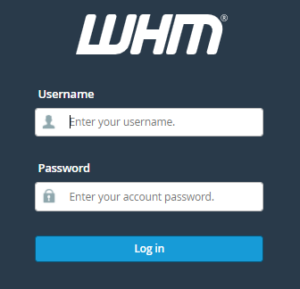
2. Select the “Packages” category from the left-hand side menu and click on the “Add a Package” option.
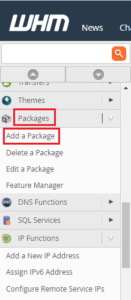
3. Write down the “Package Name”.

4. Select the value of the “Resource”.
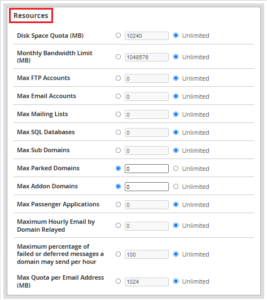
5. Select the “Options” under “Settings”.
6. Then the theme which you want must be selected.
7. “Feature list” and “Locale”.
8. Finally click on the “Add” button.
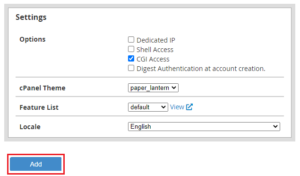
9. You will get a success message.

Thus by following the above steps, a cPanel package can be created in WHM. We care about you and your expanding business, so we’ve put together a specific team to assist you with your issues. You can get in touch with them whenever you want.
If you are considering starting a website and are trying to find cheap hosting, visit our cPanel Hosting page.
