How to Use WHM to Customise the cPanel User Interface
This article explains a way to customise your hosting customers’ user interface. You’ll simply brand cPanel victimization Web Host Manager (WHM) to show your logos, totally different designs, and more. For your customers WHM is used for rebranding and customizing cPanel.
Changes like the logos of the company, or the style of interface, its appearance.
Using WHM following are the steps to customize a customer’s user interface in cPanel :
1) Log in to the WHM.
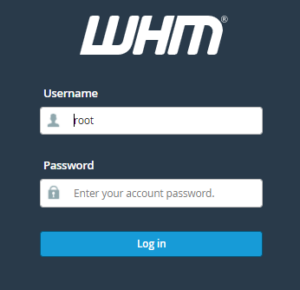
2) Select cPanel, from the left-hand side menu. Under cPanel click the “Customization” option.
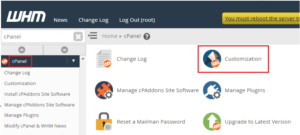
3) After that the “Customization” page will get appear. Here, you can see the tabs one after the other.
4) Firstly select the “Customize Branding” tab. Fill in the company name, help link, documentation link, then company logo, webmail logo, favicon, and finally hit the “Save” button.
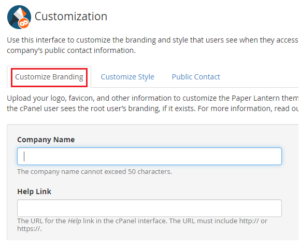
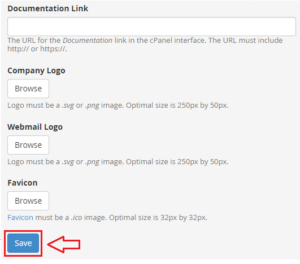
5) After that you can select the second tab of “Customize Style”. As per your choice you can select the style.
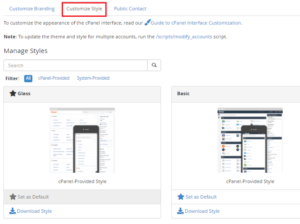
6) Now, you’re on the final stage of customization. Select the “Public contact” tab. You have to write down the Public company name, Public contact URL and click on the “Save” button.
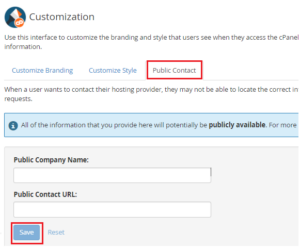
Thus in this way, you are now successful in customizing the brand, style and logos for your user’s cPanel interface using WHM. For more such articles visit our website regularly and do contact our Ownwebservers support staff for any assistance.
