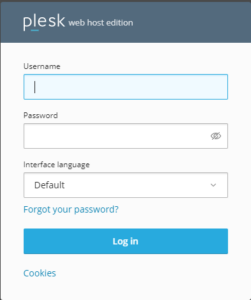How To Edit A Virtual Directory In Plesk?
In Plesk, it is possible to edit the virtual directory easily. To do so follow the steps as mention below: Login to Plesk. Look for the domain that you would like to edit the virtual directory and so click on the ‘Virtual Directory’ option. Look for the virtual directory that you simply need to edit […]
Read More »