How To Edit A Virtual Directory In Plesk?
In Plesk, it is possible to edit the virtual directory easily. To do so follow the steps as mention below:
- Login to Plesk.
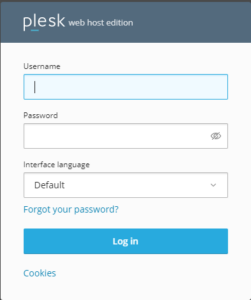
- Look for the domain that you would like to edit the virtual directory and so click on the ‘Virtual Directory’ option.
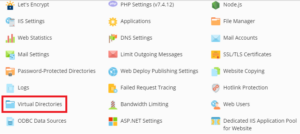
- Look for the virtual directory that you simply need to edit and click on the icon present next to it.

- After this step, the ‘Virtual Directories Properties’ page can seen.
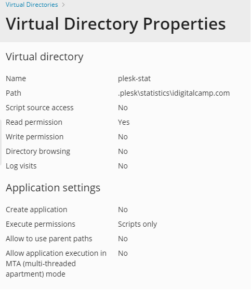
Thus you can now start editing the settings for the virtual directory.
