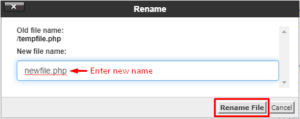How to Rename the Files/Folders in your cPanel Account?
Renaming a file or folder for your web site could be a standard procedure for debugging or disabling an web application. That said, this text can show the method to rename files and folders in cPanel via the File Manager tool.
1. Log in to your cPanel account.
2. Go to the FILES section and click on File Manager.

The File Manager interface will open in a new tab. Here, you will see the complete collection of files and folders for your hosting.
To Rename Folder
1. Right-click on the folder to open a context menu and select the Rename option.
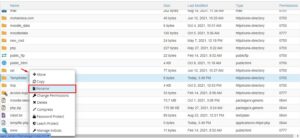
A window will pop up with the existing name of the folder.
2. Enter the new name for the folder in the text field and click on Rename File.
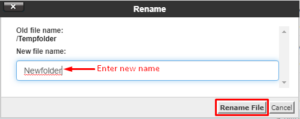
The file manager will update the name of the folder.
To Rename File
1. Right-click on the file to open a context menu and select the Rename option.
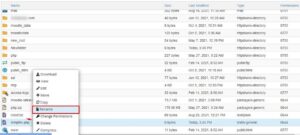
A window will pop up with the existing name of the file.
2. Enter the new name for the file in the text field and click on Rename File.