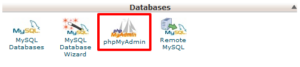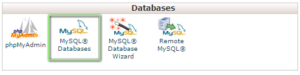How to configuring rotating IP in cPanel?
Following are the stepsTo set the rotary IP in cPanel : Step 1 – Enter via SFTP root, open the file /etc/exim.pl and after the last line enter the code below: randinet sub {inet = (“xxx1” “XXX2” “xxx3,” “xxx4”); return $ inet [int rand ($ # inet)];} Where there is xxx1, it should be replaced by […]
Read More »