How to reset your WordPress Password using cPanel
You might typically stumble upon this case after you forget the password for your WordPress blog and you don’t remember what email you used for the user either. In this case you do not have to be panic as there’s an idea B for getting your password back and restoration control of your blog in just a matter of minutes.
Just follow the easy steps and get your blog back. The simplest to try to this through the WP database which can be accessed using phpMyAdmin.
STEP 1: Login to your cPanel and search for “phpMyAdmin” under “Databases” Section or just type it within the search bar and it’ll come up in the results below.
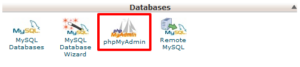
STEP 2: By Clicking on the PhpMyadmin logo that will open the databases then click on the Blog database.

STEP 3: On your left Navigate to the WP Users file which would be the last on in the sidebar .
STEP 4: As shown in the image below Open the WP Users file and Click on ‘Edit‘.
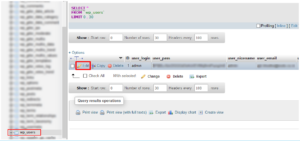
STEP 5: Change your password in the user_pass box and hit the GO button.
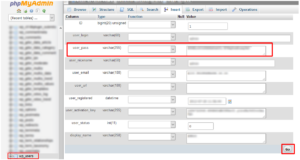
STEP 6: Now Your password is changed successfully and you can access your blog.
Note: you’ll additionally change your ‘Admin’ username once changing your password as mention in Step 5. If you use the default username then it’s suggested to alter it to something safer because the default username is targeted by hackers as you may have detected of the WordPress attacks.
If everything goes fine and you do not see any errors, you should be able to login to WordPress blogs along with your new password.
If you have issues resetting the password yourself, you can get help of your WordPress hosting provider.
