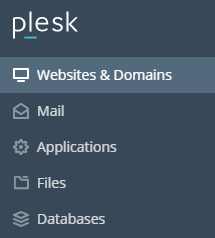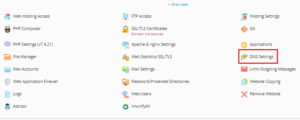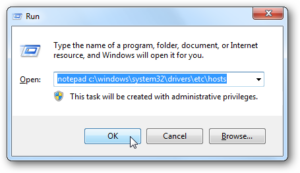How to upgrade mysql on cPanel server
In web hosting trade cPanel is that the only control that supports easy to know GUI based (Graphical User Interfarce) to mange hosting resources of a web site. cPanel hosting supports completely different aspects to manage hosting resources which has Spam Assasian, Email forwarding, Awstats, MySQL to support and manage databases of a web site. […]
Read More »