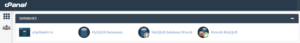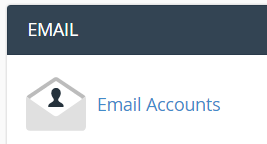How to download Backup from Plesk
This tutorial will guide you how to download backup from Plesk. To get a backup from Plesk, follow these steps: 1. Enter Plesk. 2. Go to Websites & Domains. 3. Click Backup Manager and click the backup you want to download. 4. Click on the Download button. 5. Plesk will prompt you to protect the backup with a password if it’s not already been performed. 6. We […]
Read More »