How to Fix AWStats Missing from VPS
You need to change AWStats because it isn’t enabled by default VPS installations. the subsequent tutorial shows a very simple way to change AWStats on your server and all cPanel accounts.
Step 1: Log into WHM in your VPS Account Information email.

Step 2: Enter “Statistic” into the “Find” box in the upper left-hand corner of WHM and Click on “Statistics Software Configuration“.
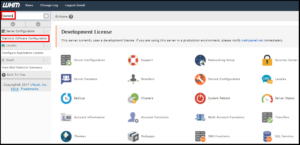
Step 3: Check the box for “Awstats” and click the “Save” button
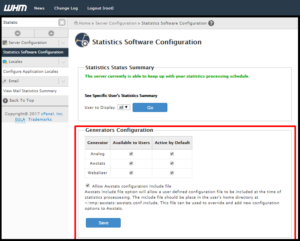
Step 4: Check the box for “Active by Default” on the “Awstats” row. Click on “Save” again.
AWStats is currently enabled on all accounts on the VPS. Do enable up to 48 hours for AWStats to start providing data.
