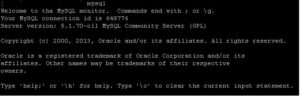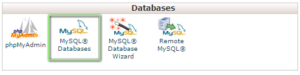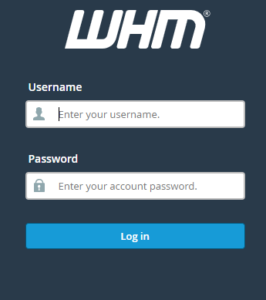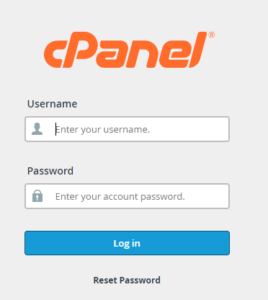How to delete a MySQL user ?
Login to your server via SSH & access MySQL prompt, To delete a MySQL user. Select the database mysql & follow the steps as given below. Here, the database is mysql. Replace the database name as required. mysql> use mysql; mysql> DELETE FROM user where user=’username’; mysql> FLUSH PRIVILEGES; Replace ‘username’ with the username of […]
Read More »