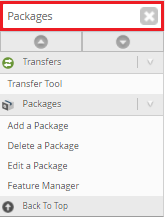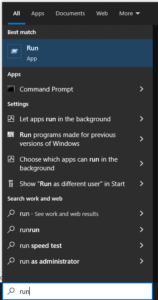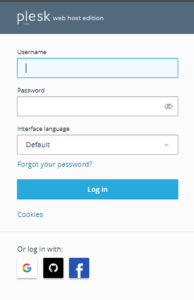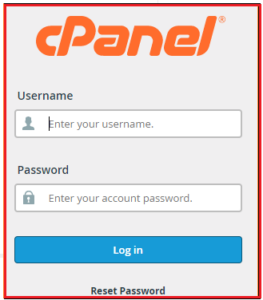How To Brand Your Reseller Hosting Plesk Control Panel With Your Own Logo ?
Most of the beginners starting as a hosting reseller don’t even recognize that they will complete their reseller hosting business by setting up their own logo in to the plesk control panel. Currently lets learn out how to brand your reseller hosting business together with your own custom made logo in to Plesk control panel. […]
Read More »