How to Get Your WordPress Database Details in cPanel
In this article you will learn about how to access your WordPress database details. Using the procedure given below, the WordPress database, DB User, and DB Password may all be discovered in the “wp-config” file.
1. Login to cPanel.
2. Click on the option “File Manager”.

3. You will be directed to a new page, where you will find some folders. Select the “wp” folder and double click on it.
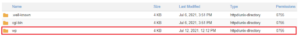
4. Select the “wp-config” file, right-click and select the view option.

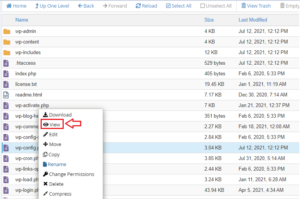
5. The wp-config file will be displayed in a new tab. In the new tab, you’ll see a lot of coding lines. You just need to check things related to the database name, database password, etc.
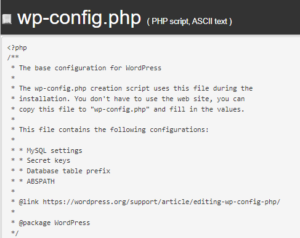
Was this information useful to you? Great! these days, get a pre-secured, pre-optimized web site hosting set up with 24/7 technical support. If you need any help, please feel free to call our support team.
