What is Reverse DNS and How Does it Work?
In this article we are going to learn what reverse DNS is and how it works.
Reverse DNS (rDNS) is the method of resolving an IP address to a domain name, which is the inverse of a forward DNS query.
What is Reverse DNS?
A DNS operation of a website name from an IP address is know as reverse DNS. rDNS resolves an IP address from a domain name, however standard DNS performs the inverse, therefore the term reverse. For reverse DNS lookups PTR records are used . To configure pointer records, Address and Routing Parameter Area (in-addr.arpa) domains are used. A reverse DNS operation fails if no PTR record is configured.
What is the Process of Reverse DNS Lookup?
For a pointer record (PTR), Reverse DNS works by querying DNS servers. To the host’s canonical name, a PTR record links an IPv4 or IPv6 address. If there is no PTR record on the server, a reverse lookup cannot be resolved .
PTR records are accustomed hold reverse DNS entries, that have their IP address reversed and also to every record have the suffix.in-addr.arpa connected. PTR, as an example, records the IP address 198.15.93.98 as 98.93.15.198.in-addr.arpa, that points back to the designated host name.
It is essential to place up a good reverse DNS record (PTR), particularly when operating an SMTP/mail server.
What is reverse DNS and how can you do it?
Reverse DNS lookup may be done in a variety of ways:
- Use the command prompt in Windows: Utilize the nslookup command to do a manual rDNS lookup on Windows.
- Use the command prompt in Linux: The dig command with the -x parameter enables manual rDNS lookups. Alternatively, the host command may be used.
- Use lookup tools for rDNS records: rDNS lookup is available via a number of tools.
Command for Reverse DNS Lookup
This section, Manual reverse DNS lookup on Windows or Linux is covered.
In Windows, you may do a reverse DNS lookup.
In Windows, the reverse DNS lookup command is:
nslookup [ip_address]For example :
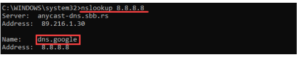
The domain name for the specified IP address is returned in the output.
The command produces an error if the website does not have rDNS set up. Consider the following scenario:

